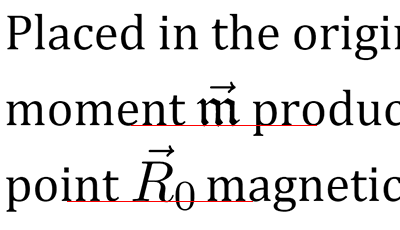FAQ
What is “LaTeX”?
LaTeX is a computer typesetting system for creating complex documents. It is widely used in scientific publications, especially in physics and math. For more details, refer to Wikipedia.
What does this website do exactly?
This website converts mathematical expressions into web-ready pictures. You don’t need to create them in a graphical editor and to upload somewhere. You can easily add pictures to discussions on blogs or forums, or share links via messengers.
Is it free to use?
Yes, it is free to use, as long as there is a reasonable load on the service. If your requests start to obstruct other users, your access may be blocked.
Is it reliable?
Yes, it is quite reliable. You can view availability data collected by an independent external service, UptimeRobot.
Is there a guarantee that the service won’t stop working?
No, there is no guarantee. However, I personally use it on my own websites and have no plans to shut it down.
How are the formulas converted into images?
The server has TeX Live installed, which works in conjunction with modern web technologies.
Cyrillic and hieroglyphic characters are not displayed in the formulas!
Perhaps the \text command can help you. For example, Q_\text{плавления}>0 is displayed correctly: $$Q_\text{плавления}>0$$.
How to include LaTeX packages? I want images with chemical formulas and musical notations!
When creating images, a minimal set of packages is included. If you need a specific package, please write me an email. Don’t forget to explain how the package will be useful to other users.
Do I have to type all formulas in this editor?
Not necessarily. If you have only few formulas, it’s convenient to type them directly in the equation editor. For longer texts, you can use the Upmath editor with LaTeX and Markdown support. Additionally, I have developed a script for math-rich websites that enables you to use LaTeX directly in the HTML source code.